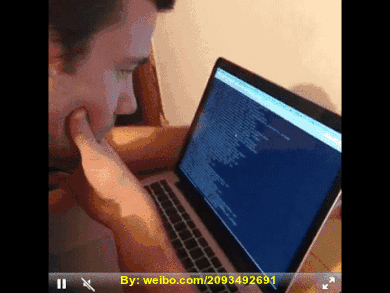Last week I came across a question on Stack Overflow, in which the OP asked how to serve a blogdown website locally and let folks at home see it through the local network. That sounded like a fun thing to me, so I posted an answer.
Basically all you need to do is serve the website at the IP address 0.0.0.0 instead of the default 127.0.0.1, e.g.,
blogdown::serve_site(host = '0.0.0.0')
Then all people with access to the local network should be able to see the website via your IP address (which typically looks like 192.168.0.x) and the port number (blogdown’s default is 4321). If you are not sure about the IP address, take a look at your network preferences (or run the command ifconfig on macOS/Linux). The URL of your website should be of the form http://192.168.0.x:4321. You will see this address when you start serving the website on your computer.
Similarly, you can serve Shiny apps at 0.0.0.0, e.g.,
shiny::runApp(host = '0.0.0.0')
This is a convenient way to show websites or apps to people in the same local network. They can look at them on their own screens (even on mobile devices) while you develop a website or app.