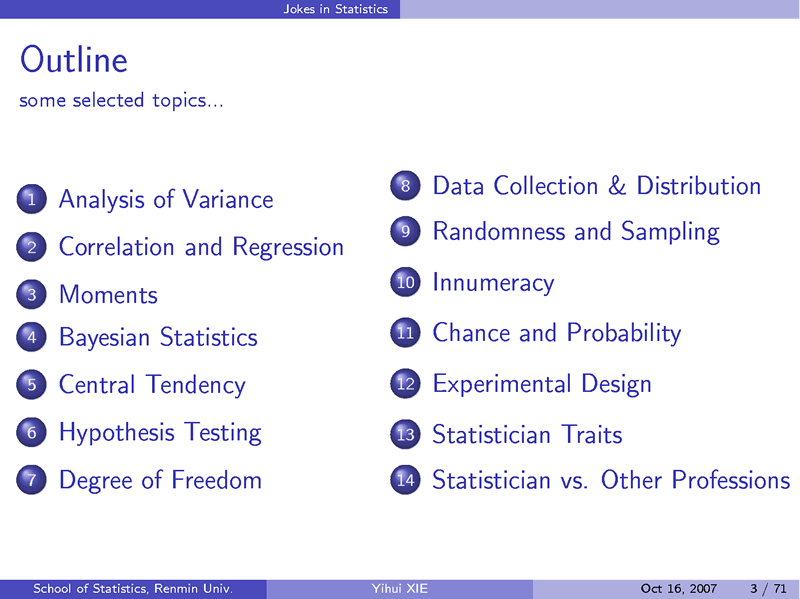When I was adjusting my slides for a talk (to be given in Oct 16) in the Capital University of Economics and Business, I found the table of contents was a little bit too long to be placed in a single page while the titles of all sections are not so wide, thus I searched for some instructions on multi-column pages in LaTeX, and easily got this Wikipedia page: http://en.wikibooks.org/wiki/LaTeX/Page_Layout. Some codes as follows will just help us separate a part of texts into several columns:
...
\usepackage{multicol}
...
\begin{multicols}{3} % 3 columns
If you are using a standard Latex document class,
then you can simply pass the optional argument twocolumn
to the document class: \documentclass[twocolumn]{article}
which will give the desired effect.
\end{multicols}
...
This is what my table of contents looks like now: